For several years now, I have been photographing James Dempsey and the Breakpoints during the week of Apple’s World Wide Developers Conference. The 2024 edition of LIVE near WWDC was held at The Art Boutiki in San Jose. This year, James asked me to assist with the live streaming of the event along with photography. I jumped at the opportunity, because this meant I could use MixEffect in a location other than my home office.
Before I get into the details about the video, live streaming, and photography setup, the TL;DR on the event was that the Apple Developer community had a blast at the concert. After several days of attending Apple-sponsored WWDC events — which I sadly did not attend because I wasn’t chosen in the WWDC ticket lottery — community-sponsored events, watching Apple session videos, and attending labs, everyone was ready for a night dancing and listening to developer-centric tunes.
- Watch the live stream replay below. Fast forward to the 26:40 mark for the start of the concert.
- See my photos from the event on SmugMug.
Live Stream Details
I worked with a great team at the event. Dustin and Jason from The Art Boutiki worked the camera and sound respectively, and Chris, a friend of a Breakpoints band member, operated MixEffect and the ATEM.
Unlike the Tabard Theater where LIVE near WWDC 2023 took place, The Art Boutiki did not have a stable of PTZ cameras with which to record the show. Dustin provided two Sony A9 (or A7?) mirrorless cameras, and Chris brought along his Nikon Z9 mirrorless. Both of those cameras made my Canon EOS 5D Mark IV that I was using for photos look positively ancient! We connected them up to my ATEM Mini Extreme ISO as wide, zoom, and stage cameras. For the Sony cameras, we used HDMI to SDI and SDI to HDMI converters and long SDI cables to position them far from the switcher. The Nikon was the wide camera and was mounted on a tripod next to the ATEM.

I connected my M1 iPad Pro running MixEffect directly to the ATEM using a USB cable, something that I discovered was possible earlier this week. Blackmagic hasn’t publicly announced this feature, but the webcam out port also acts as an Ethernet adapter. This was especially useful since there wasn’t a second Ethernet drop near the switcher. When doing a production, you want a stable network connection to the ATEM, so being hardwired via USB or Ethernet is advisable over using Wi-Fi.

Using the USB connection meant that we could also get the webcam output from the ATEM Mini Extreme ISO into MixEffect. With the new ATEM 9.5 switcher firmware update, this enabled displaying Program or Multiview right on the iPad. While we also plugged in a monitor to the Aux output from the ATEM, Chris could easily have produced the show just by looking at the iPad screen.
I configured a custom Switcher page for Chris to use with the following panels:
- SuperSource
- USB View
- Program/Preview
- Transition Style
- Fader Bar
- Macros

Having a simplified Switcher Page meant there were only the controls that Chris needed to access and nothing else. With ATEM Software Control or the ATEM Mini Extreme ISO hardware buttons, it sometimes gets confusing and overwhelming with the myriad of buttons you can click or press.
Before the show, I also had another Switcher Page that had the Start/Stop Stream and Record buttons. Once the stream and record had started, I switched to the other page to prevent accidental stopping of the stream or record.
SuperSource Presets and Mix Transitions
I created a few SuperSource presets for Chris to use, but he ended up doing predominantly Mix transitions between the three cameras. Dustin had to move between the two Sony cameras, so we couldn’t have every camera perfectly framed at all times for the types of presets that I had made, which you can see below:


The mix transitions turned out very well, however, and we got some good comments during the live stream chat, which was moderated by Brent Simmons (of NetNewsWire fame) and Steve Hayman, about our video production.
The fader bar in MixEffect was very useful because Chris could control the exact speed at which he wanted to perform the Mix transition. The ATEM Mini Extreme ISO doesn’t feature a hardware fader bar. It’s something you have to use the ATEM Software Control application to do (or extra third-party hardware). But with MixEffect, you get a great fader bar that you can orient in either a horizontal or vertical position. If you use MixEffect on an iPhone, you even get haptic feedback for each step in the transition.
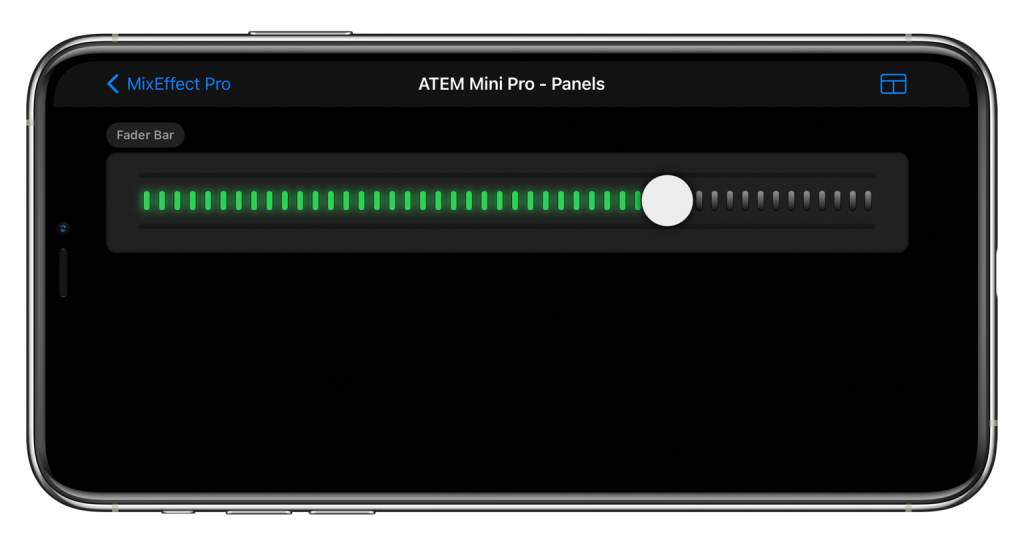
Audio
We live streamed to YouTube and we ISO recorded all three cameras plus the audio from the sound board. I connected a stereo TRS to 3.5mm cable to a BESIGN Ground Loop Noise Isolator for Car Audio and Home Stereo System with 3.5mm Audio Cable (affiliate link) which I have found reduced or eliminated any hum/hiss going into the ATEM. We also added a four frame audio delay in the ATEM to account for the fact that we were using three mirrorless cameras and separate audio.
Before the show, I tested the live stream and ISO record on a private live stream. I recorded the ISO feeds on a Samsung T5 1TB SSD. The three hour event took up 188 GB, and the 800+ photos of RAW+JPEG files came out to 31 GB. Added them up, and 219 GB of data was recorded during the event, not including the audio stem files which The Art Boutiki will provide us later.
Photos
I photographed the event using my venerable Canon EOS 5D Mark IV, a 30 megapixel full-frame sensor DSLR that came out eight years ago in 2016! It still takes wonderful photos and acts as my webcam in my home office. I don’t take as many still photos today as I used to, so I haven’t felt the need to upgrade to one of the mirrorless EOS R cameras. Maybe one day in the future! I brought with my 28-70mm f/2.8, 135mm f/2.0, and 70-200mm f/2.8 IS lenses. I definitely felt the desire to have faster prime lenses with me. I was envious of the 50mm f/1.0 Noctilux that Paolo was sporting on his Leica digital camera!
Because there were a lot of people at the show, I couldn’t move back and forth like last year at the Tabard Theater, so I stayed mostly in front of the stage. Next year, I’d like to work with the venue to get a dedicated riser that I can step up and be more level with the stage and performers.
I did not configure my 5D Mark IV for my wireless camera workflow, so there were no photos being published during the event. After the show, I imported everything into Adobe Lightroom Classic by way of Photo Mechanic 6 and took several hours to select, sort, and process the images. All said, I was able to get some decent photographs from the LIVE near WWDC 2024 concert with James Dempsey and the Breakpoints. Check them out by clicking the link below:

A Look Ahead to Next Year
It’s alway a pleasure to document James Dempsey and the Breakpoints when they perform at WWDC. Overall, I think the show turned out really well, considering we had just two in-person or Zoom meetings to coordinate before the show. Let me know what you think of the live stream and photos in the comments down below!

It won’t be long before we’re planning LIVE near WWDC 2025. Improvements for the future include having two people manning the cameras, more SuperSource presets tailored for the camera and venue, and getting the slides presented during the show as another input into the ATEM. See you next year, likely sometime in June, 2025!




Leave a comment