MsgFiler 2.0 has been released! Fully rewritten in Cocoa, MsgFiler is fully integrated in Mac OS X Mail and is now blazingly fast at searching for mailboxes and filing your email messages.
MsgFiler 2.0 is a free update for registered users of MsgFiler 1.0. Previous owners will need to reenter their license key from MsgFiler 1.0. New MsgFiler users can purchase a license for US$8 from PayPal or Kagi. Check out the MsgFiler web page for more details.

A big thanks to Steve, Victor, and the folks at NSCoder Night in Campbell for their Cocoa tips and guidance. This was my first real app written in Cocoa, and I couldn’t have done it without you!



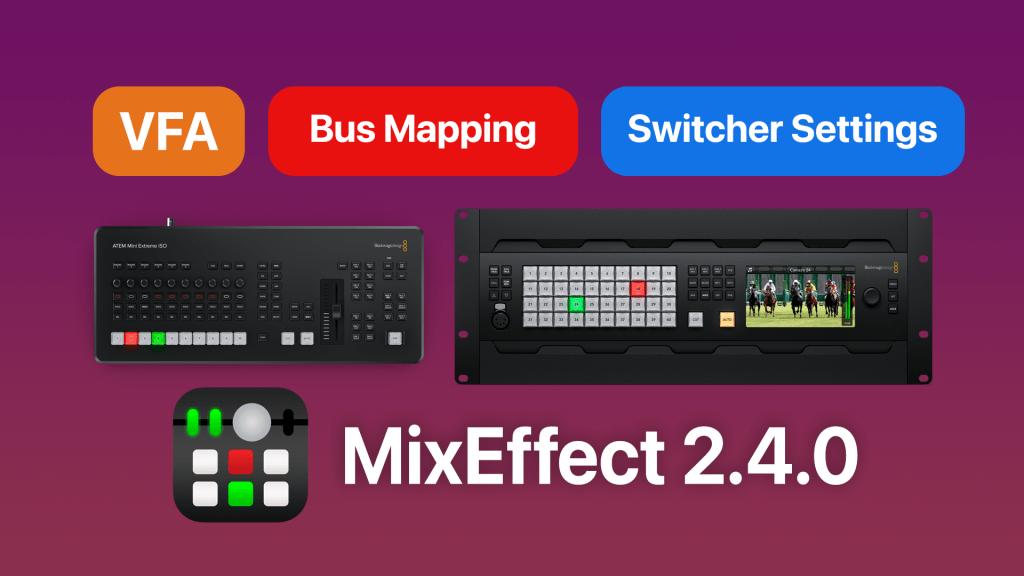



Leave a reply to Alex Cancel reply