I’m finally retiring the HP LaserJet 6MP printer that I’ve had since graduating from college and replacing it with an HP Color LaserJet M252dw. Released in October, 1996, LaserJet 6MP was designed to work best with Macintosh computers. It featured a Postscript compatibility, a LocalTalk port, two Parallel Ports, and an Infrared port.

Now a vestige from the days of computing long past, my 6MP was kept operational over the years even as those printing interfaces became obsolete. When the LocalTalk/AppleTalk port disappeared on later Macintosh computers, I bought a Farallon EtherMac iPrint Adapter to bridge the printer to my Ethernet network. When that stopped working, I connected a Parallel port-to-USB cable to my Airport Wi-Fi base station. Out of all the technology that I still use today, it’s by far the longest serving device I’ve had. How many tech gadgets or computers do you still use that are nearly two decades old?

As the years went by, the 6MP started printing documents, especially more complex PDFs — slower. It didn’t help that the printer only has 3 Megabytes of RAM! More recently, the toner cartridge was running low, and the paper rollers had developed a nasty habit of leaving black streak marks all over the printouts. It was time to start looking in earnest for a replacement to the venerable workhorse.
Last month, I bought an HP Color LaserJet Pro MFP M277dw Printer for my parents and was impressed with the ease of setup and automatic duplex features of this multi-function printer. Because I did not require the M277dw’s scanner/copy/fax capabilities, I ordered the HP Color LaserJet Pro M252dw Printer
— that doesn’t exactly roll off the tongue like the LaserJet 6MP — from Amazon. The printer supports color and duplex printing and comes with Wi-Fi, Ethernet, and AirPrint communication interfaces. In a case of three steps forward and one step back, the paper tray is measly at only 150 sheets and the multi-purpose tray only supports one sheet or a single envelope — compared to the 6MP’s 250 sheet capacity paper tray and 100 sheet or 10 envelope multi-purpose tray.

For the most part, I expect to be printing in black and white, but having the ability to print in color will come in handy from time to time and saves me from having to buy a color inkjet (I’ve been down that road before and won’t go there again). One thing that I’m not looking forward to is paying $400 for a set of four high-capacity toner cartridges (black, cyan, magenta and yellow). That’s nearly twice as much as the printer itself! So, I’m looking forward to the day when more affordable third-party toner cartridges are available. Finally, I don’t know if they make them like they used to, but I’m hoping to get at least five to ten years out of this printer. We’ll see!










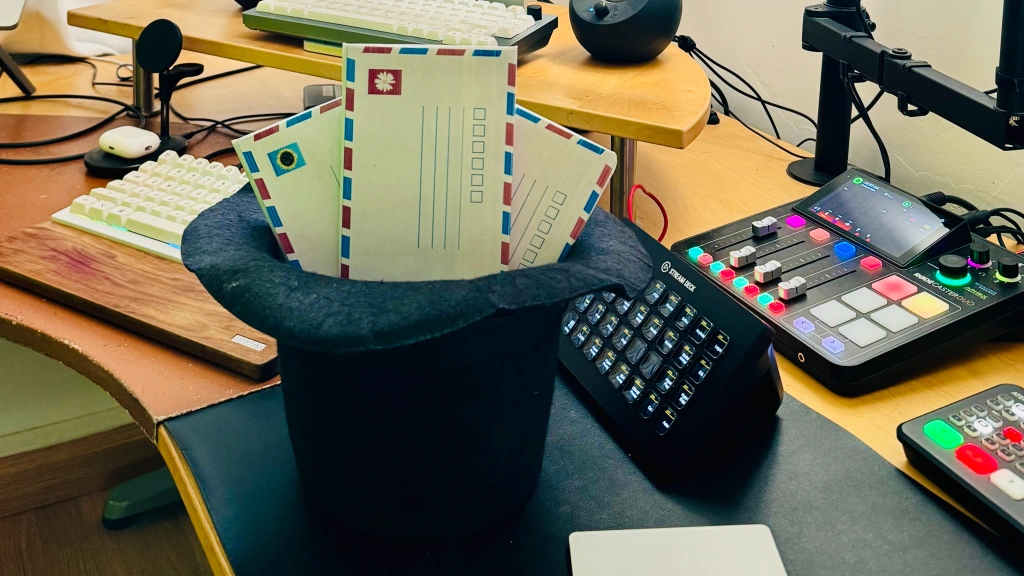


Leave a comment