One of the less heralded but extremely important features of my shortcuts is their full support for localization out of the box. It’s something that I wanted to have from day one with my apps, as retrofitting an existing app can be extremely tedious.
To assist others with localizing my shortcuts, I have released Localization Helper, a shortcut for validating localization files against the default (English) localization of the following apps:
- App Framework
- Cronios
- GeoCuts
- Inspector
- Localization Helper
- WatchCuts
Download Localization Helper from RoutineHub.co
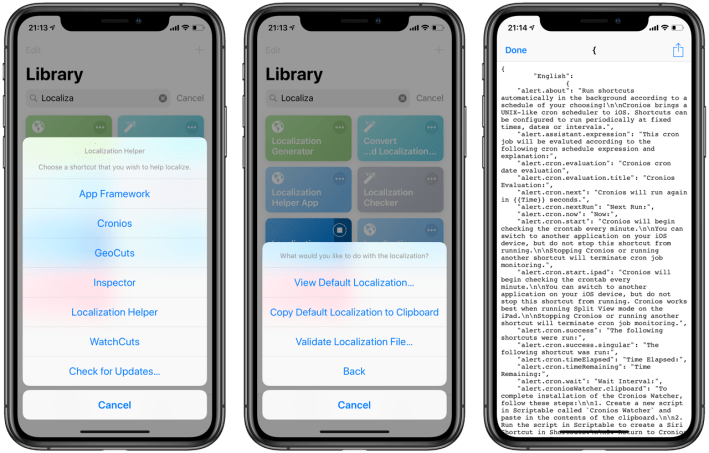
Using the shortcut is pretty straightforward:
- Choose the shortcut that you want to localize.
- Copy the default (English) localization file.
- Edit it on your iPad or transfer to a Mac or PC.
- Validate the localization file in Localization Helper. It will inform you of any strings that you missed translating.
- Once the localization file has been validated, copy the
All Localizationstext into the shortcut — the All Localizations variable is always near the top of my shortcut’s actions list. - Use the Change Language menu item in Settings to change the language.
- Test out your localization. Repeat these steps until you’re satisfied with the translation
Once you’re satisfied with the localization file, send it over to me or submit a pull request on the shortcut’s page on GitHub.
Thank you in advance for all those who help translate my shortcuts into different languages!







Leave a comment