At the COBA meeting last night, Harold brought his Mac mini to help with the monitor profiling presentation. Similarly, I transported my Quicksilver PowerMac and my 17″ Studio Display.
A quick glance might lead one to think that the PowerMac is the more powerful of the two computers, but nothing could be further from the truth. The Mac mini is faster at 1.4GHz and more powerful than my computer running at 867MHz. Though the mini’s hard drive is a 4200/5400rpm 80GB hard drive, the memory and disk subsystems probably make it faster than my 60GB 7200rpm drive. Best of all, no doubt, is the size of the mini. It’s tiny compared to the Quicksilver!
Sometime in the next few months, I’m going to upgrade my Mac setup. I’ve thought about all the systems available, and I still can’t decide — mini, iMac, PowerMac, or another PowerBook? I’ll wait until Apple releases upgraded desktop computers before I make my decision. Perhaps Tiger will offer performance boosts tailored for G5 computers to make my choice easier.
There are a couple of reasons why I want to upgrade. First is obviously the performance issue. The Quicksilver will be 4 years old, in May and despite still being plenty fast for routine day-to-day tasks, it’s too slow for my image processing needs. The second reason is that it’s really loud. It’s probably not as bad as the windtunnel G4 PowerMacs, but it’s pretty close. The PowerMac G5’s seem to be much quieter, though the iMac G5 and the mini are said to be nearly silent. Silence is good when it comes to computers!
I’ll likely pick up a new monitor to go along with the computer. Looks like I’ll be doing some more monitor profiling and calibration in the future!




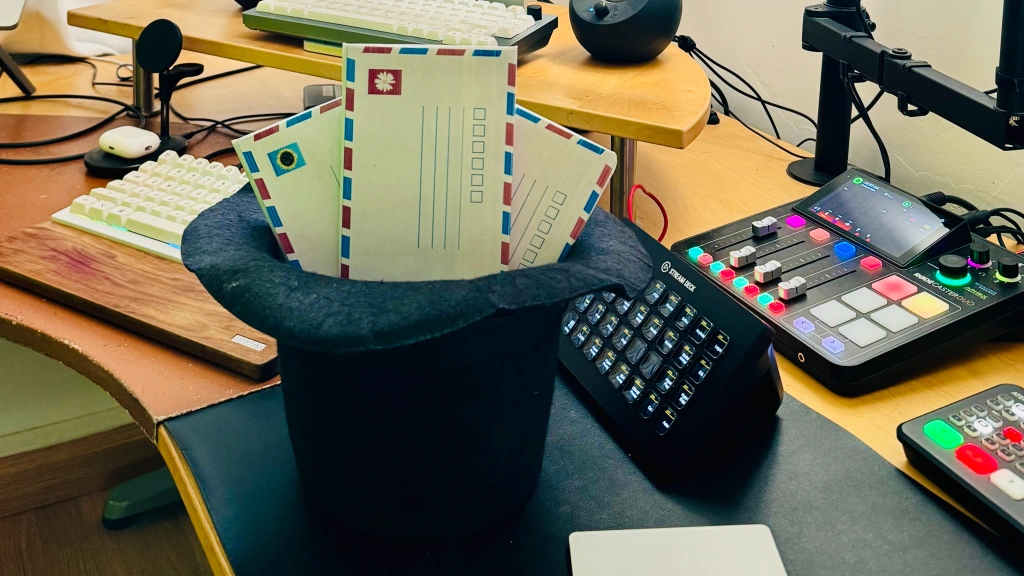


Leave a comment