Something extraordinary happened this evening. I apparently lost photos on my camera! I hadn’t transferred the contents of my 4GB Hitachi MicroDrive from my EOS 1D Mark II since Saturday evening. I attended Amy and Jeremy’s wedding on Saturday and Sunday and took several memorable photos. Over the past three days, I’ve done some light shooting at the house and at work.
This evening, after I had Rae take my daily photo, I noticed Image Capture reporting 125 photos on the memory card. That’s odd, I thought. I had taken that many on Saturday, but at least a hundred more on Sunday. When the copy was complete, I was shocked to see only Saturday’s image in my Inbox.
WTF?!? What could possibly have happened to have caused the past four days of photos to just suddenly disappear? How come the Saturday’s photos were untouched?
I’ve been trying a variety of software packages to help recover the images. Data Rescue X couldn’t find the images. Disk Warrior couldn’t even see that the MicroDrive was mounted. I found a program on the web, PhotoRescue which appears to have found the images. Problem is, I am still waiting for the registered version of the application to arrive via email. After paying through Kagi, the product is supposed to come in less than 10 minutes. 45 minutes later, I’m still waiting.
Sigh. Looks like I’ll have to do this in the morning. If it’s a MicroDrive issue, it’s the last time that I’m using a MicroDrive to store my photos. SanDisk 2GB Ultra IIs are selling for $80-90 and the Extreme IIIs are only $110 these days. Maybe I’ll get several of these to handle my photo storage needs for the immediate future.




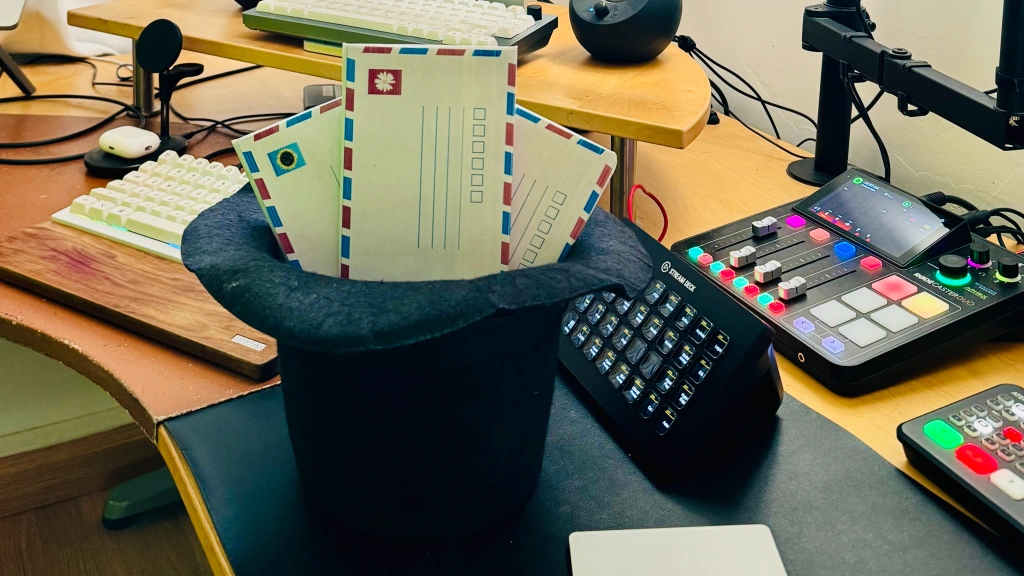


Leave a comment