The full-featured shortcuts scheduler for iOS just got a lot better with Cronios 1.1!
Configure your shortcuts to run automatically in the background on the dates, times, ranges, and intervals you specify, without any interaction on your part!
What’s New in Version 1.1
Cronios 1.1 introductions some exciting new features:
- Keep-Alive Beep: Keep Cronios running much longer in the background with a quick and unobtrusive beep every evaluation period.
- Cronios Watcher: Notify you within minutes of Cronios stopping. One tap relaunches Cronios again in “Run Continuously” mode. Requires Scriptable app be installed on your iOS device.
- Priority: Set the priority of cron jobs, which determines the order in which they run. Choose from Critical, High, Normal, and Low.
- Lock Detection: Detect when your iOS device is locked and prevents certain shortcuts with Lock Prevention enabled from running.
- Exclude From Success Notifications: Exclude a shortcut from appearing in the list of successfully run shortcuts after every evaluation period.
- Developer Documentation Updates: Provide more information for shortcut developers to create great background-aware shortcuts.
- Auto-Save: Automatically save changes when editing cron jobs.
- New Icons: A more consistent icon theme throughout the app.
- Faster Performance: Return to the Cronios Home screen faster after editing a cron job.
- Bug Fixes
I’ve seen some tremendous improvements in background runtime for Cronios with the Keep-Alive Beep feature. I reached 242 minutes, over four hours, of continuous running in the background on my iPhone X today. Over that period, I was working, taking a walk, and listening to a podcast, and my iPhone was searching for information on the web, periodically informing me of how many steps I’ve taken over a rolling 30-minute period, alerting me of low battery status, and asking me how I was feeling… all automatically and without any manual action on my part!
In the event that Cronios does stop, I’m notified within minutes via the Cronios Watcher. This short piece of JavaScript script works with Simon B. Størving’s free Scriptable application to provide a notification whenever it detects Cronios has stopped running. One tap on the banner launches Cronios in “Run Continuously” mode via the Cronios Daemon shortcut.
These two features take Cronios to the next level. It runs longer with Keep-Alive Beep and reminds you when it goes down with Cronios Watcher. Automation on iOS has never been more powerful now that we have scheduled shortcuts that run in the background. Download and learn more about Cronios here.





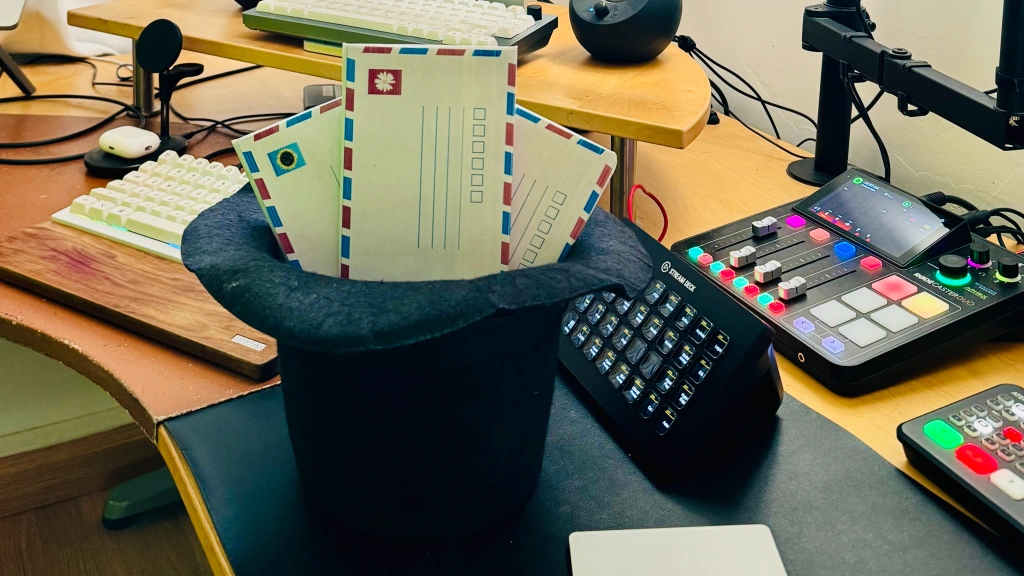

Leave a comment