My quest for a clutter-free house has reached to lands where few dare to tread, the underneath of one’s computer desk. My current computer setup consists of a PowerMac G5 with two monitors, a UPS, two speakers, one subwoofer, and hordes of cables. You can see in the photos below how many cables I needed to hide:
- PowerMac power cable
- 30″ Apple Cinema Display cable, which includes separate DVI, USB, FireWire, and power cables
- 30″ Apple Cinema Display power adapter and cable
- 17″ Apple Studio Display cable
- ADC-DVI adapter for 17″ Studio Display
- ADC-DVI breakout cable, which includes DVI and USB cables
- One RCA speaker cable
- D-sub subwoofer cable
- Subwoofer power cable
- Speaker to computer cable
- UPS USB cable
- Ethernet cable
There are also times when I plug in an external hard drive or two, which would add additional FireWire cables and power bricks underneath the desk.
The other day, I purchased some loom wire from Fry’s. Loom wire is a corrugated plastic sheathing that has a cut along its entire length. I simply stuffed as many cables as could fit into the wire, effectively creating one giant cable that went to the computer. As for the display power bricks, I was able to place them to the left of the UPS, where they are nicely hidden. One thing that I’ll be doing in the future is to give some more slack to the display cables, since I often reposition the monitors on my desk.
With everything out of the way, cleaning those dust bunnies underneath the desk is going to be a lot easier. There are a few more places in the house where cables have gone wild. That will be a decluttering battle for another day!
Check out the photos below!




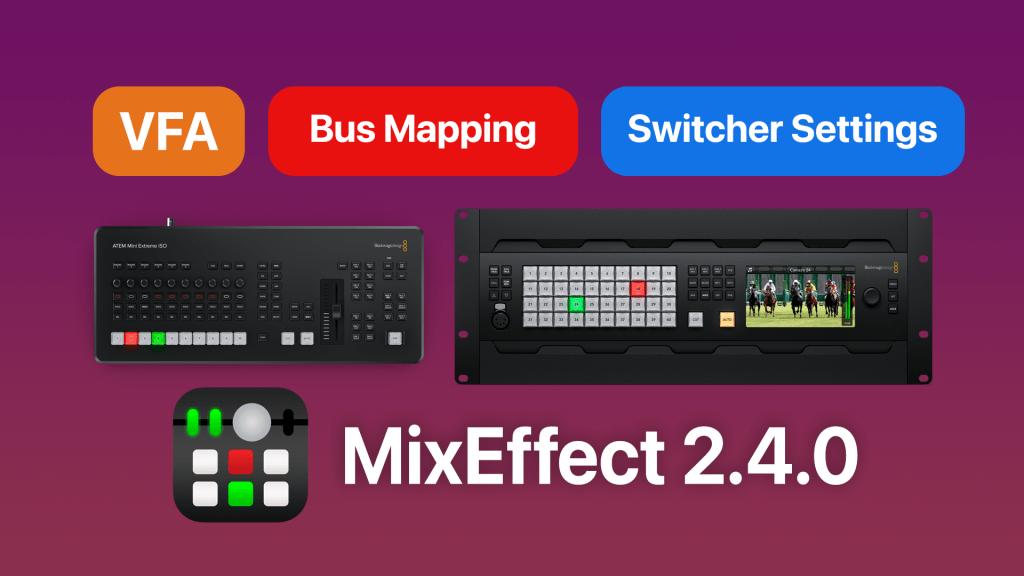



Leave a reply to Mia Johnson Cancel reply